

In this tutorial I will illustrate a few techniques for fattening beats and how to sample them off for your own library, so you do not have to go through the same process each time. If not for making the sound fatter, then for simply making new sounds alltogether (maybe you are bored with using the same sounds over and over again, maybe you do not have that many samples in the first place). Then again, knowing how to enhance/fatten your beats and basses is actually very useful knowledge in my opinion. While it is definitely true that you can combine less than perfect samples into better sounds, having a good set of quality samples in your library allows you to focus more on the actual composing and arranging. If you want a fat beat, then get samples of fat beats and start from there. The one that really stands out is that you should get some good samples. When I started investigating how this could be done I got a few advices.
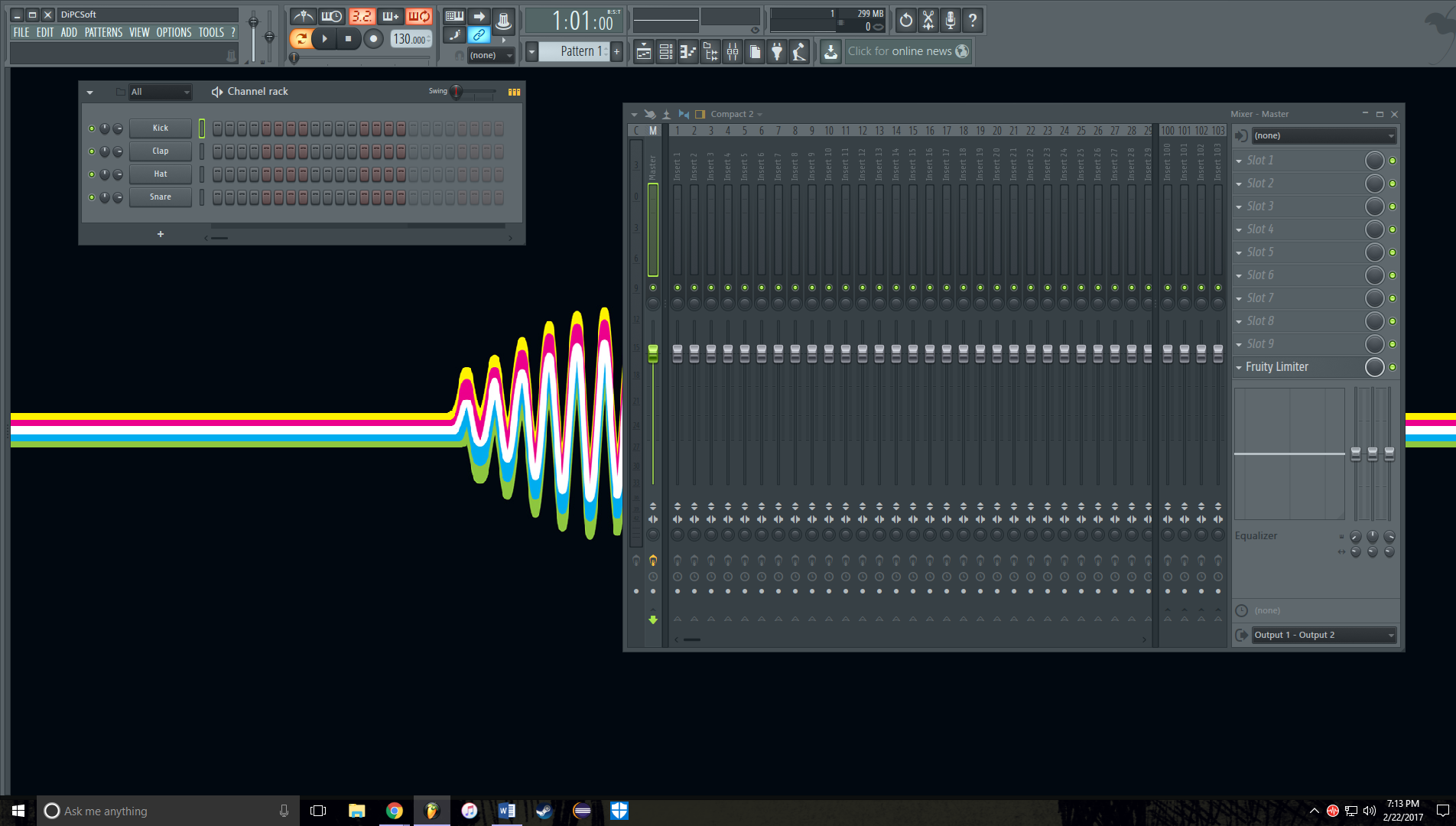
Numerous times I have received the constructive criticism that my beats are a bit weak and that I need to make them fatter and punchier (same goes for my basses). Fl Studio 9 tutorial explaining how to create fatter beats


 0 kommentar(er)
0 kommentar(er)
